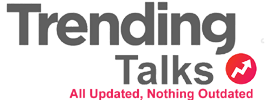When talking to a seniors phone, the first thing to think about is the size of the keys and the font. But that’s not all an older person expects from a mobile device.
If the knuckles ache and the small font on the display blurs in front of the eyes, the smartphone use can quickly become agony. That is why the demands on technical devices change with older people. It is no longer necessarily the best camera or the longest battery life, but the easiest to use.
You do not age the same way
However, not everyone ages in the same way: “The group of seniors is very heterogeneous,” says Nicola Röhricht of the Federal Association of Senior Citizens Organizations (Bagso). “And just as different are the needs and demands on mobile phones, phones and smartphones for the elderly.”
And so there are not just phones or smartphones designed specifically for seniors, but also options to adapt traditional mobile devices to the needs of older people. This is especially about the things that are difficult for many people with age – touch, see and hear about, but also the understanding of menu structures and manuals.
Big-button phones or extra-large displays are therefore buzzwords with which manufacturers advertise for special senior devices. There is also the concept of a five-button senior cell phone. “The five-key mobile phone meets the needs of older people who like to stay analog and simple,” explains Röhricht. “Not so much frills” is important to many. “Such seniors’ cell phones, for example, are simply designed and often equipped with an emergency call and location function, which gives the elderly security.”
Mobile devices for the elderly in the test
The Stiftung Warentest regularly compares simple mobile phones for seniors. In addition to these were in the latest test also special smartphones for the elderly as well as Launcher apps , which should be easier to use conventional smartphones, has been taken under the microscope, says project manager Dirk Lorenz.
There were not only laboratory, but also practice tests with older people. “Especially the big, easy-to-feel keys for the simple devices, but also for the special smartphones were perceived as good,” says Lorenz. Also clamshell phones and charging cradles instead fiddly charging cable would come in seniors well. There is still room for improvement, however, in the menu navigation or the comprehensibility of the operating instructions.
Emergency call function important
Very important for many is the emergency call function, says Lorenz. Often this is a separate button that sends calls to the default emergency contact numbers when pressed. Important: The mobile phone must be able to detect whether only an answering machine or a mailbox is answering, and then immediately dial the next emergency number from the stored list. Only: not every device can do that, warns Lorenz.
It would be ideal, even if a fall sensor in the mobile phone is plugged in so that it can automatically make an emergency call, if the owner of the device has fallen, explains Röhricht. “And an easy-to-use flashlight is another useful feature on the devices.”
Simple but smart
Although there is a large group of older people who use the cell phone mainly for making calls or maximum still to send text messages and therefore prefer simple devices, says Erhard Hackler of the German Senior League. Nevertheless, more and more seniors used smartphones: “The desire of seniors to participate in digital life is often underestimated.”
And where computers tend to deter many older people, specially designed smartphones with large displays and intuitive controls are ideal for seniors, says Hackler. “These devices have voice input and output as well as screen magnification already integrated in the operating systems.” That makes a lot easier.
But even conventional smartphones could well be an alternative, says Warentester Lorenz. For many functions such as emergency button and flashlight are also available or at least retrofitted via apps or Bluetooth accessories. And: with so-called Launcher apps, the user interface of each smartphone can be adjusted.

Older do not surprise with smartphone gift
Which of the many possible special functions the communication device should have, but each should find out for themselves best by trial and error, advises Dirk Lorenz of the Stiftung Warentest. “It’s not a good idea to surprise your grandmother with a device, we’d rather advise future users to go shopping and decide for themselves.”