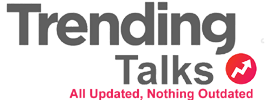An upcoming update brings a long overdue function for many Fritz boxes: Finally one can turn off the green shining LEDs. Anyone who installs the lab version of the new firmware can already turn off the router’s power.
If the Fritzbox is in the bedroom or in the guest room, it can be quite annoying that their LEDs are permanently lit. Only with the latest model 7590 they adapt automatically to the ambient light, with all others they emit in full darkness even in the dark. Some users therefore lay long cables to the junction box to relocate the Fritzbox, glue the LEDs or put books in front of it. But all this is soon no longer necessary, the upcoming firmware update brings the best solution: You can simply turn off the lights.
Off to the lab!
If you do not want to wait, you can use the function already, AVM has been making it available for many Fritz boxes for a few days in the current lab versions of the firmware. It should be noted, however, that it is beta software, which can cause problems in rare cases. But much can not happen as long as you make a backup before installing the lab version.
First, you can see on the appropriate AVM website , if your own Fritzbox model is one of the receivers of the fresh software. If so, you can download the lab file after confirming that you have read the information. If necessary, you have to unzip the software.
Next you open the user interface of the Fritzbox in the PC browser by typing fritz.box in the address bar. Once you have entered your access password, go to the System menu on the left and click Update . Then you first check if the latest official firmware is installed by clicking New Fritz! OS clicks. If this is not the case, follow the instructions and bring the software of the Fritzbox up to date.
Backup must be
Then select the tab Fritz! OS file and create a backup by clicking Save settings . With this backup you can restore his Fritzbox, if something goes wrong with the beta software, so you should skip the backup in any case.
Once the backup has been made, in the next step, click on Select file , maneuver to the previously downloaded and possibly unpacked lab file (.image) and click on it. Then start updating with Update .
Breaker also in the app
If the new firmware is installed, you will find on the user interface of the Fritzbox now left in the menu under System – Buttons and LEDs, the new tab LED display . Is he selected, one only has a check mark in front LED display off set and Apply click and the lights go out the Fritz box. It’s that easy. The same thing can be said on the smartphone from the MyFritz app .