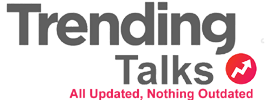Here we will show you the different existing methods to have an additional protection to WhatsApp
ÚN.- WhatsApp protects the security and privacy of its users and supports end-to-end encryption, the system where only the communicating users can read the messages. However, this security measure will not help if someone gets physical access to your smartphone.
Although most smartphones have a password blocking function, there is the possibility of applying additional protection directly to the application.
iOS
In early February WhatsApp introduced a new feature that allows you to protect access to the application with Touch ID or Face ID , depending on the model of the device. With this feature, the messaging application can only be opened after passing an identification of your facial features or entering your fingerprint.
To activate the function it is necessary to open ‘Configuration’, then choose ‘Account’, ‘Privacy’ and, finally, ‘Screen lock’. Also, you can choose the frequency with which the application will require identification: immediately, every minute, every 15 minutes or at the end of an hour.
However, it must be taken into account that the aforementioned feature does not hide ‘push’ notifications if they are not configured as private.
Android
Unlike iOS, there is still no biometric lock or native password available for WhatsApp on Android. However, several devices include security tools that can act as password locks for the application.
In particular, the installation of WhatsApp in Samsung’s secure folder on compatible devices will allow blocking the application with the help of a password or biometric lock, which is protected by the manufacturer’s security system: Knox . Some Huawei smartphones also include a native ‘app’ blocking application that can protect your data in a similar way.
Other users of this operating system can rely on third-party applications, such as Security Master or Norton App Lock.
At the same time, earlier this year the WaBetaInfo portal revealed that WhatsApp is developing a new feature to protect fingerprint chats in the version for Android devices.