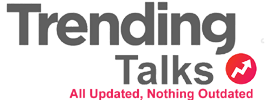On every smartphone a good file manager should be installed. On factory-new devices one looks for such in vain. Get to know the best file manager for Android!
Android devices and SD cards offer more and more storage space, Regular storage of music, videos and other documents quickly creates a data chaos. Here can be – mostly free – remedy. Using a file manager, you bring order back to your file collection – regardless of whether the files are on your desktop PC or in your cloud storage. Due to the confusing offer of Android file managers in the Play Store, we have selected the best for you. Whether you are a power user or just a layman, every user type will find a suitable app here: from easy-to-use programs, to file managers with advanced functions for managing additional devices, to those that remove duplicates from image galleries or file archives can work professionally.
If you want to quickly find duplicate photos, for example to delete them, you should use the apps ES File Explorer or GM File Manager. The two power tools can access cloud accounts, handle FTP transfers and offer many extras, such as Windows interfaces or cleaner functions. However, if you value a simple and clear operation , the MK Explorer is just the right tool for you. The file manager is transparent and intuitive to use. Nevertheless, all important functions are included.
Apps like the Ghost Commander or the ASTRO file manager, on the other hand, take a middle course that balances ease of use and functionality . The apps focus mainly on standard functions, provide strong search functions , have a relaxed layout and support ZIP files. The Total Commander is aimed at the power user. Among the file managers, he is considered the Swiss Army knife. The already powerful program can be further extended by means of various plug-ins. The operation of this app, however, takes some getting used to and requires a certain amount of training. The overcoming of this hurdle makes later but paid.
FX File Explorer
Networked resources can also be accessed with this free manager . In addition, the FX File Explorer supports opening and creating encrypted archives.
With the FX File Explorer all common requirements can be handled easily. This is ensured by the many functions of the file manager. It was thought of almost everything. Structure and layout are clearly structured and user-friendly. Unfortunately, there is currently no German version of the file manager. The file management is intuitive and the operationcan also be done via swipe gestures. In addition, the view can be easily adapted, for example, to retrieve detailed information about individual files. The tool permanently displays current contents of the clipboard in a small window in a compact form. A two-part view makes it easy to move or copy pictures or documents as needed. The calculation of folder sizes including content is child’s play. Practical: If you want to access network resources , there are three ways to use FTP, Windows Networking, and WebDAV. To create ZIP archives with the app very secure, you have the secure 256-bit encryption available. Audio files, pictures and text documents can be opened directly in the file manager.
Strong extras in the pro version
In contrast to the free version, the premium version offers a few interesting extras: data can be easily transferred between two Android devices via NFC . There’s also an interface that lets you transfer data between your android and your PC or other network devices. Streaming music from your smartphone to the computer is just as easy as copying a whole folder to the Android device .
Conclusion to the FX File Explorer
Rich functions and well-thought-out operation make the free app a leader. One or the other advanced feature can be used only after an upgrade . A German version is not available.
Simple gallery
With its clear gallery, this photo file manager is the ideal app for efficient image management.
The free file manager app Simple Gallery focuses entirely on the file type photo. Although the tool is quite simple, it does a good job of keeping track of it in lush photo collections. With clever functions, the app brings order to the picture gallery, which threatens to overflow from snapshots from the last vacation. Photos can be sorted by name, date modified, size or file path in both directions. Photos can be zoomed with simple two-finger gestures. In addition, a group-wise editing of photos is possible. With the app, photos can be renamed, share, delete and trim. A rotation function provides additional photo perspectives. The hiding folders by app is possible with a keystroke.
Options full
To customize the behavior of the app, you have a long list of settings available. You can completely hide a folder or protect it from unauthorized access by means of a PIN. You can also exclude individual folders from the display. The app has an auto-play feature that plays videos directly. Despite all the possibilities, we missed a feature that tracks duplicates.
Conclusion to Simple Gallery
Simple Gallery is a simple app for managing images on the Android device . Folders can be hidden or protected by PIN.
File Manager by Xiaomi
An extensive file manager, which convinces with intuitive handling , strong layout and good ideas. More is almost impossible.
Managing files with File Manager by Xiaomi is a breeze . This is ensured by the extraordinarily clear structure as well as attractive color schemes and an image preview. Files are clearly separated by the app by type. In addition, the user always has a quick access to recently edited files and documents. A powerful cleaner is also included. It not only deletes empty folders, but also cleans the app cache and eliminates the browsing history. If you also have a free plug-in installed, you can send files via NFC to nearby devices and network resourcesconnect. Strong features are available for retrieving files. The file manager also supports the creation and opening of RAR and ZIP archives, which can also display hidden folders.
Powerhouse without advertising
The free file manager is completely ad-free. References to available upgrades are also saved for the user. The Favorites area and the clever construction ensure a high degree of clarity. What’s missing is a two-window view. Also the landscape format is not supported. The simultaneous calculation of memory sizes of several selected folders is also not possible.
Conclusion to File Manager by Xiaomi
The file manager convinces with everyday tasks. Unfortunately, there is neither a two-window view, nor is the cloud supported.
GM FileManager
The GM FileManager tries to stand up to its competitors with a strong structure and numerous useful features.
Advertisement you look at the GM File Manager in vain. Instead, the app shines with numerous strong features. The same should be a file manager: he should be able to organize file structures and have important features such as a recycle bin. In this way, accidentally deleted files can be brought back in an instant. To find large files over 100 MB, just press a button. Together with the Duplicate Finder a strong team to free up space . The app supports cloud accounts like Dropbox , Google Drive, One Drive and Yandex, Files can be transferred via the WLAN to the PC integrated in the same network. Another highlight is the App Manager. It can be used to uninstall unwanted programs, create backups, or forward files to contacts. Incidentally, the app has a picture gallery on board and is also able to play GIFs. File transfer is possible via FTP, SFTP and FTPS.
Conclusion to GM FileManager
Despite its full functionality and additional features, this file manager has remained clear. Another plus is the smooth operation .
ES File Explorer
The free ES File Explorer is one of the most popular file managers in the store. Who deals with him more closely, is not surprised.
Although the first impression of the ES File Explorer convinces, there are still a few functional defects. The file manager has a clear structure with a modern look and offers extensive functions that can also serve laymen. The app can open archives and perform all important explorer operations. Users can access the Android file structure from the desktop PC. Like all other file managersThe app can open images and also controls the playback of videos. To back up and share files, the ES File Explorer supports a large number of cloud storage services. There is an app manager that lets you easily delete individual applications. Interesting: From the app you can read or search texts directly. FTP and WebDAV features are also included. Superfluous background programs on the home screen can be stopped with the help of a handy widget at the touch of a button. Professionals can look forward to a cache cleaner. As a user with root, you also have extended permissions for file management .
Conclusion to the ES File Explorer
The feature list of this file manager seems to be endless. Despite the wealth of functions, the sophisticated design of the tool ensures easy operation .
X-plore File Manager
The X-plore File Manager comes with a variety of functions. He convinces with an exemplary order and an excellent handling.
The X-plore File Manager impresses with its multi-functionality. With this full functionality, he is unparalleled in the Play Store. The app supports a two-window view and provides root support. It works with cloud accounts of all leading providers. The File Manager not only opens standard archives, but also ZIP archives like normal directories and helps to organize with Favorites folders for WhatsApp media or music. Who Android 5.0or higher, can use the file manager to display PDF files. Also, the media support music and video files from the app play out. Incidentally, you can also use the tool for image viewing. Here are zoom functions and swipe gestures available for scrolling. The forwarding to contacts can be done via WLAN, Bluetooth or E-Mail. You can graphically display the stored data by a so-called “disk map”. At a glance, you can recognize the space junkers among your files and programs.
Conclusion to X-plore File Manager
The X-plore File Manager is hard to beat. Despite extensive functions and many extras, the tool is clear and easy to handle.
Solid Explorer File Manager
As one of the best file managers available on the Play Store, you can use the Solid Explorer File Manager for two weeks free of charge.
No matter if operation , design or functionality – the Solid Explorer File Manager occupies the top position in all points . For file management, the app has all the necessary functions. Interesting: You can customize the appearance of the app by designs, colors and icons. For clarity in managing the directory structures provides a two-part window view. Archives can be opened or packed with the app and protected by a password. The search functionis very effective. Once the files have been indexed, the app will find files in overflowing device stores in no time. You can hide unimportant folders to bring more overview into the directory tree. A media browser is also on board as well as support for Chromecast . Of course, cloud services are also supported that you can use to back up data or for streaming purposes. If you use root, you benefit from advanced features. For even more functionality , numerous plug-ins are available in the App Store.
Conclusion to Solid Explorer File Manager
Among the file managers, the app is among the frontrunners. You can use it for 14 days for free. After that you have to pay 1.99 Euro.
Total Commander
Users with high expectations will enjoy the Total Commander with its abundant functions. Also on various plug-ins is not lacking. Beginners need to get used to the handling but first.
If you are looking for a strong file manager, this app is perfect for you. Hardly any other tool can give the Total Commander the functionality in terms of functionality . That makes him the leader in our test. With the Total CommanderYou can copy, delete or move entire directory structures – among others via drag & drop. The search is an absolute power function, because it finds not only files, but also sentences and words in text documents. The app controls archives and a media player is also on board. Two parallel app windows, a preview image and a help for visually impaired people facilitate the daily work with the file manager, in which control panels can also be configured individually. Further operations can be added via plug-ins: from FTP transfers via Windows interfaces to cloud functions. Layman could initially overwhelm the compact design with many buttons and functions.
Conclusion to Total Commander – File Manager
Anyone working with the Total Commander for the first time will probably find it hard. But once you get used to it, competing file managers are no longer an issue.
File Commander – File Manager
Rich functions are also provided by the File Commander – File Manager. However, the full benefit receipt is available only after the performance of a paid upgrade .
After we did a little update, the File Commander appeared in a new design. It is designed so clearly that you can see all important functions at a glance. Even the free version of the app already has a lot of functionality to offer. Thus, with the file converter music and video files in about 100 different formats convert. Likewise, access to cloud accounts, the use of an interface for Windows PCs and FTP as well as Bluetooth transfers in the free app are possible. Thanks to a tile system, you can arrange the app’s dashboard individually. The full power unfolds the app after an upgradeon the pro version. In addition to a recycle bin for recovering deleted files, it also contains a “Storage Analyzer”. This will allow you to sift through the Android system for files and folders. These can be both encrypt and hide. Freedom of advertising is understood in the Pro version by itself. At the time of the test was an upgrade for 5.49 euros to have.
Conclusion to File Commander – File Manager
Even in the free version of the file manager makes a good impression. But only after a paid upgrade does he mutate to the Powertool.
MK Explorer (File manager)
The easy access to core functions and the clear design make the MK Explorer a file manager for everyone.
A file manager should not be missing on any smartphone . When you make a decision for the MK Explorer , you do not go wrong. It is characterized by a clear design and easy access to all important functions. The MK Explorer is the file manager for the average user. The two-window view ensures a fast file management, You can unpack archives like RAR and ZIP and even create the latter yourself with the free app. The representation of images dominates the app as well as playing music. Additional apps are not necessary for this. There is also a text editor and root support available. The translation of the app into German is not yet complete. Instead of advertising, the app contains a donation call. With this feature you as a user can support the developers with a few euros. The functionality of the app will not be affected.
Conclusion to MK Explorer (File manager)
The file manager stands out for its spacious layout and simple operation . All important core functions of a file manager are on board.
FileManager (File Manager)
A simple yet powerful file manager that lets you reliably manage internal storage, SD cards, and cloud accounts.
For file management , the FileManager app has all important functions integrated. In addition to the thoughtful operation , the developers have also thought of extras. This includes cloud access to accounts such as Dropbox , Google& Co., uncomplicated data transfers via USB-On-The-Go and an application manager to back up, manage and remove installed apps. Opening archives is just as easy. Supported formats include RAR, TAR, TAT, TBZ, TGZ and, of course, ZIP. To get an overview into full directories, FileManager has a sorting function. Allocate files by date, size, type, or name. The app can also play GIFs. Although the view seems inflexible after an upgradeHowever, you can choose different designs for the view in the premium version and thus give it a fresh look. For individual folders, sorting functions can be defined. When browsing pictures or videos, thumbnail previews can help you to refine the overview.
Conclusion to FileManager (File Manager)
Solid features and a good overview speak for this app. In the free version, however, there are noticeable limitations.
Even RAR is one of the file managers, although the file archiving and unpacking functions dominate in this app.
The clear Android packer RAR comes rock solid and with intuitive operationas well as a brisk pace of work. At the push of a button, archives can be created, opened and read in RAR or ZIP format. But that’s not all, because the ARJ, BZ2, GZ, ISO, TAR, XZ and 7z formats can decrypt the app as well. With the repair function, damaged archives can be restored and encrypted. The app accesses all CPU cores and therefore works very fast. With the benchmark on board, you can analyze the working speed, such as with the Windows program WinRAR. Although file management is not the main focus, all relevant core functions can be executed, such as: copying, deleting, renaming, and moving files and folders. At the time of the test, the ad-free version cost 2.38 euros.
Conclusion to RAR
RAR is a simple file manager that focuses on creating and managing archives.
ASTRO File Manager
Easy to use app with a few extras. The ingenious search function of the ASTRO file manager is the highlight of this app.
Die App ASTRO Dateimanager beschränkt sich aufs Wesentliche. Daher wirken die Funktionen zunächst bescheiden, obwohl alle standardmäßigen Aufgaben eines Dateimanagers abgedeckt werden. Mit dem Explorer des ASTRO Dateimanagers können Sie Bilder und Texte öffnen sowie Dateien kopieren, verschieben oder löschen. Ein App-Manager gehört ebenfalls zum Inventar des Dateimanagers. An Bord sind auch elementare Funktionen eines Packers. Damit können Sie auf TAR- und ZIP-Archive zugreifen. Die Back-up-Erstellung geht mit dem Tool einfach vonstatten. Um Apps, Dateien oder Dokumente in der Cloud oder auf der SD-Karte zu sichern, genügen wenige Gesten. Ein Task-Manager zeigt im Hintergrund laufende Prozesse, prüft die RAM-Belegung und erstellt CPU-Statistiken. Das absolute Highlight der App ist ihre Search function : With it you can find files of a certain size or for a certain period of time.
Conclusion to ASTRO File Manager
The file manager convinces with an excellent search function and a clear structure.
German speaking, free
File Manager (File Manager)
Windows users will be familiar with the File Manager because the similarities with Microsoft’s file explorer are hard to miss.
The File Manager handles all standard functions from the inside out. Whether copying, deleting or moving – everything is easily done by hand. In addition, the app can also read some archives. To see all files of a certain type such as MP3s or videos at a glance, filter functions can be used. The app can access a variety of cloud accounts. Supported cloud services include Google Drive, SkyDrive, and Dropbox . If you are using the app directly from a NAS to an Android deviceStream it easily through FTP, LAN and WebDAV support. Although the user interface makes a functional impression, it integrates advertising windows. Sometimes this can be just as annoying as the news, the file manager brings. This occupies bandwidth and slows down the app more or less. Those who do not want to do this should resort to competing products. On a positive note are the available widgets. With these, you can directly access favorites or storage locations from the homescreen.
Conclusion on File Manager (File Manager)
The File Manager is a solid file manager. For some reason, it comes with a news section.
Ghost Commander – File Manager
The Ghost Commander file manager dominates – like the competition – network shares, double windows and drag and drop. He does not need to hide.
Overview, functionality and handling are not objectionable with the free Ghost Commander . The less creative design, however, can convince less. We consider the two-part view to be successful: This makes it very easy to move and manage files and documents. In addition to the standard operations, the app has a few extras in store: from Windows network shares to the selection of FTP servers to the opening of ZIP archives. In addition, the tool has an APK manager and a text editor. Via app you can send files directly via Bluetooth or by e-mail. On board is also a search functionand a root feature that should be particularly appreciated by advanced users. You can extend the separate media manager of the app with various plug-ins at any time. This makes navigation with favorites even faster. Unlike the competition, plug-ins are required for FTP and WebDAV features.
Conclusion to Ghost Commander – File Manager
This file manager is particularly well suited for use on tablets. Thanks to the plug-ins and the clear handling, it also convinces on the smartphone .